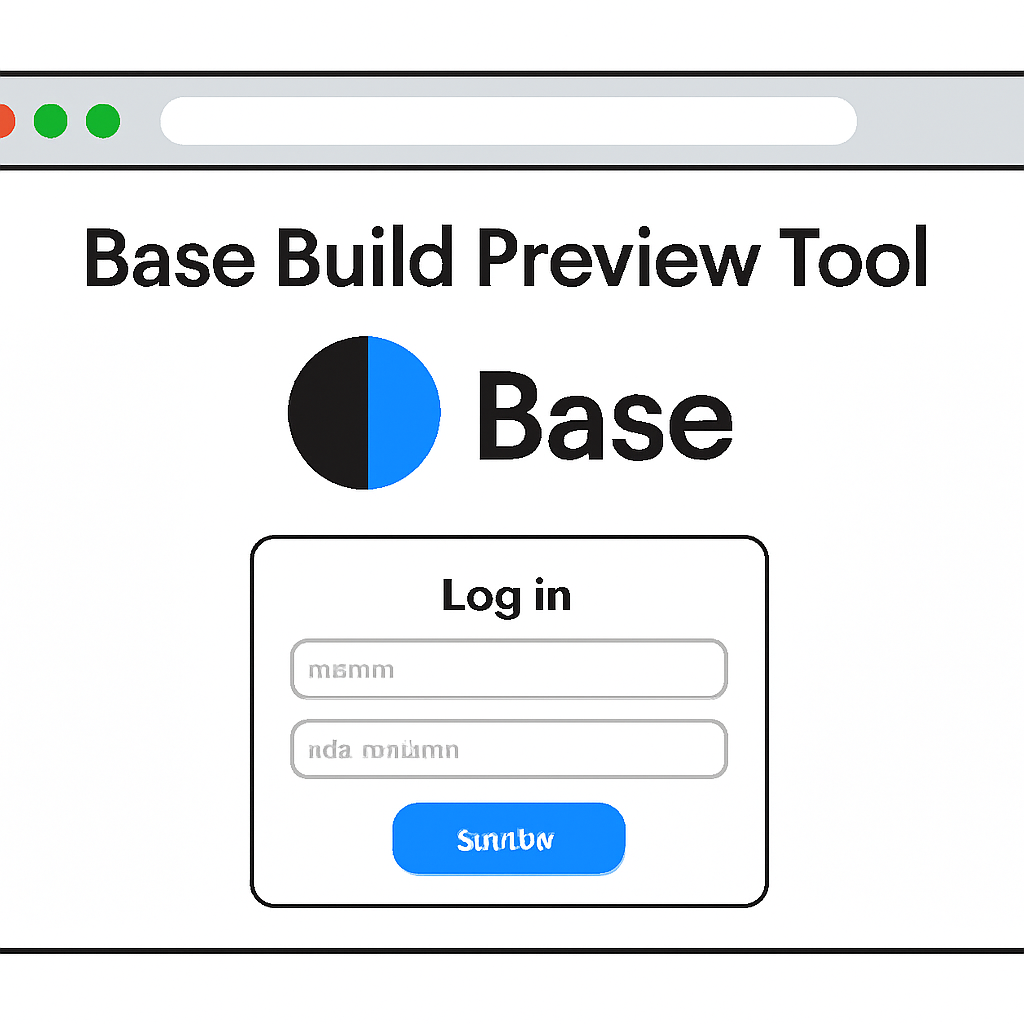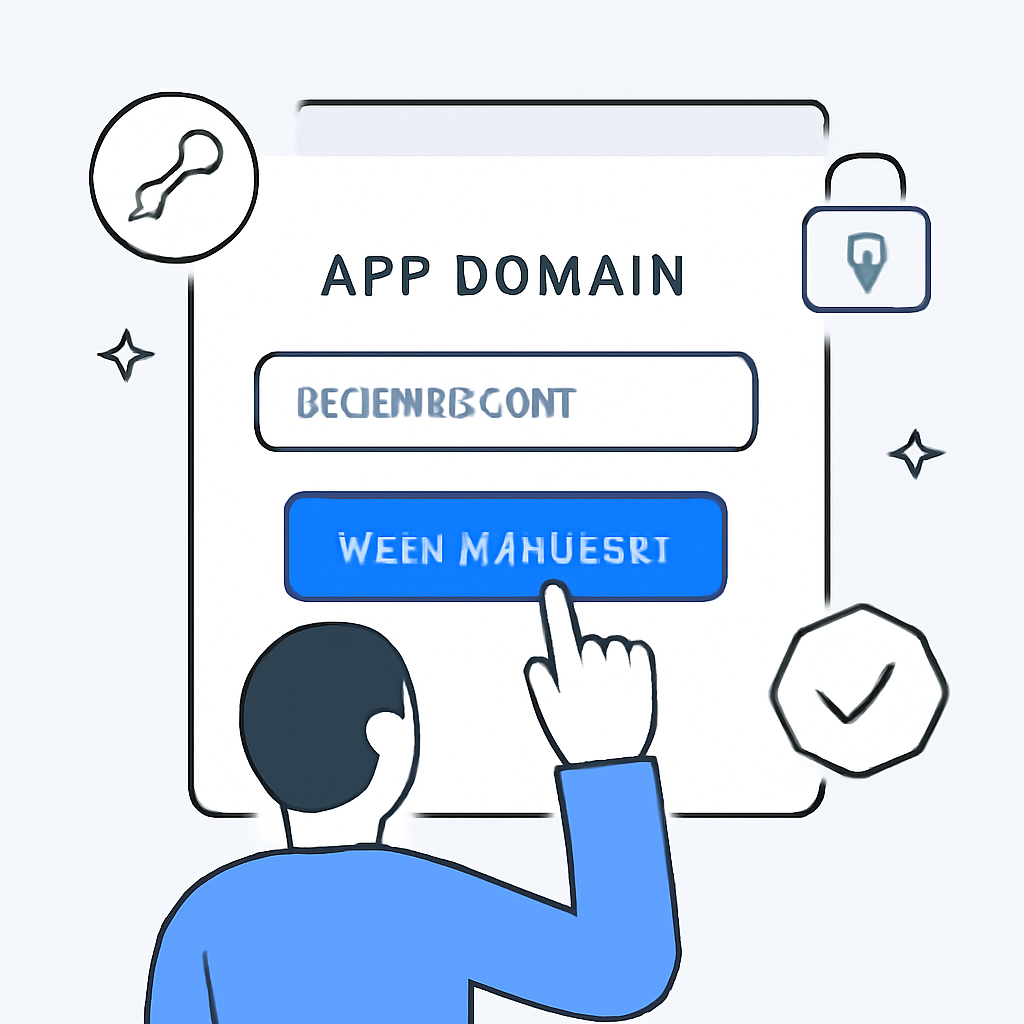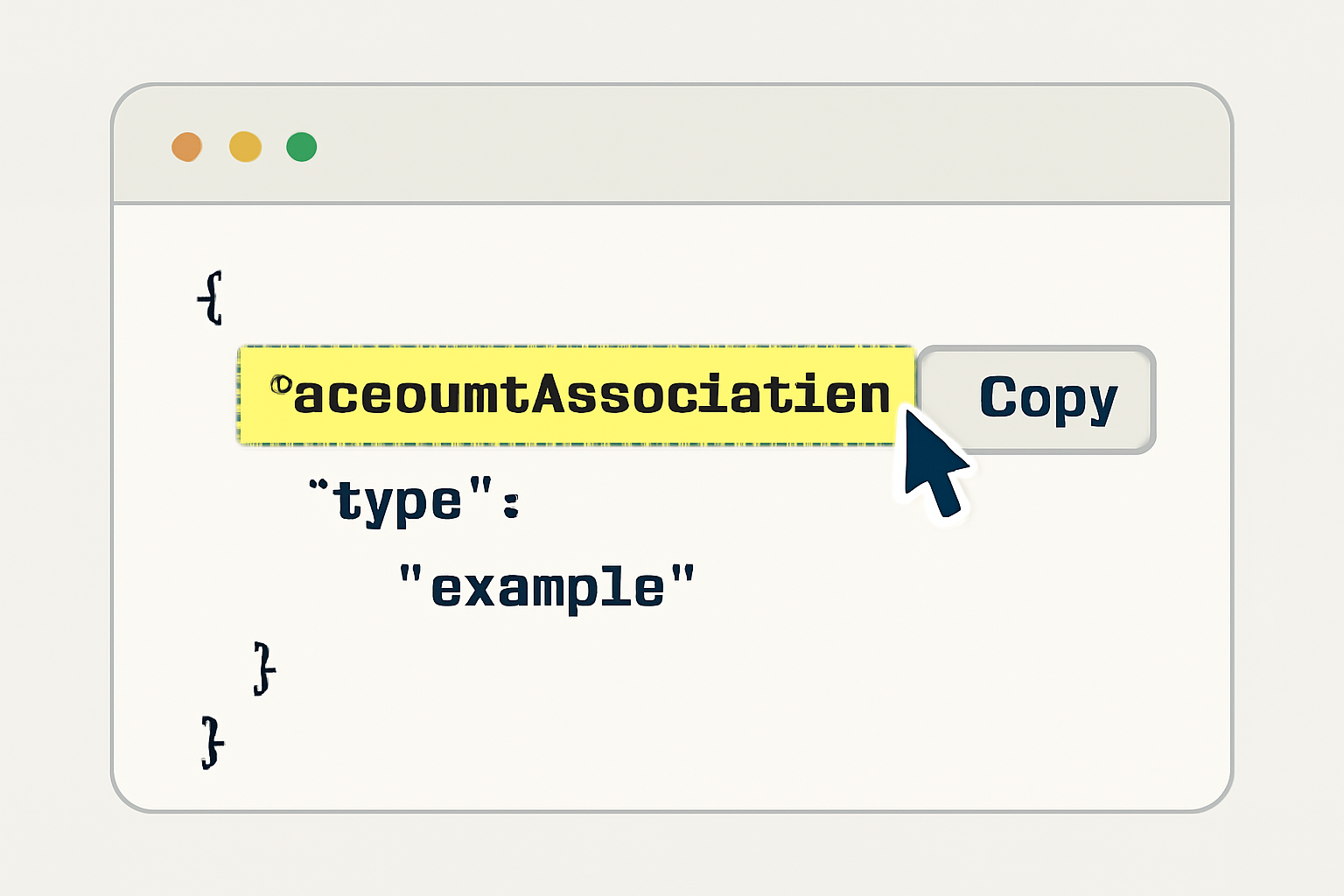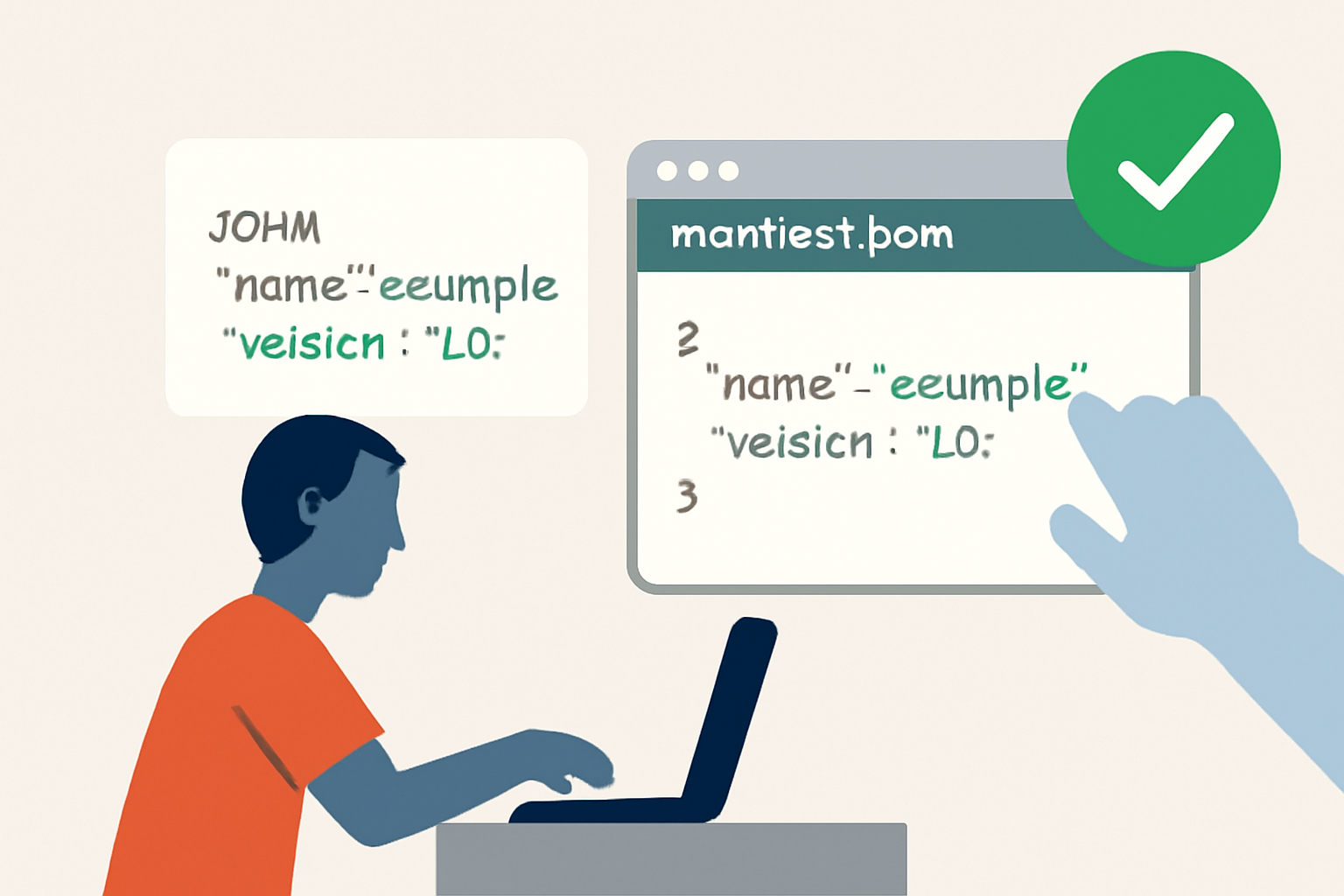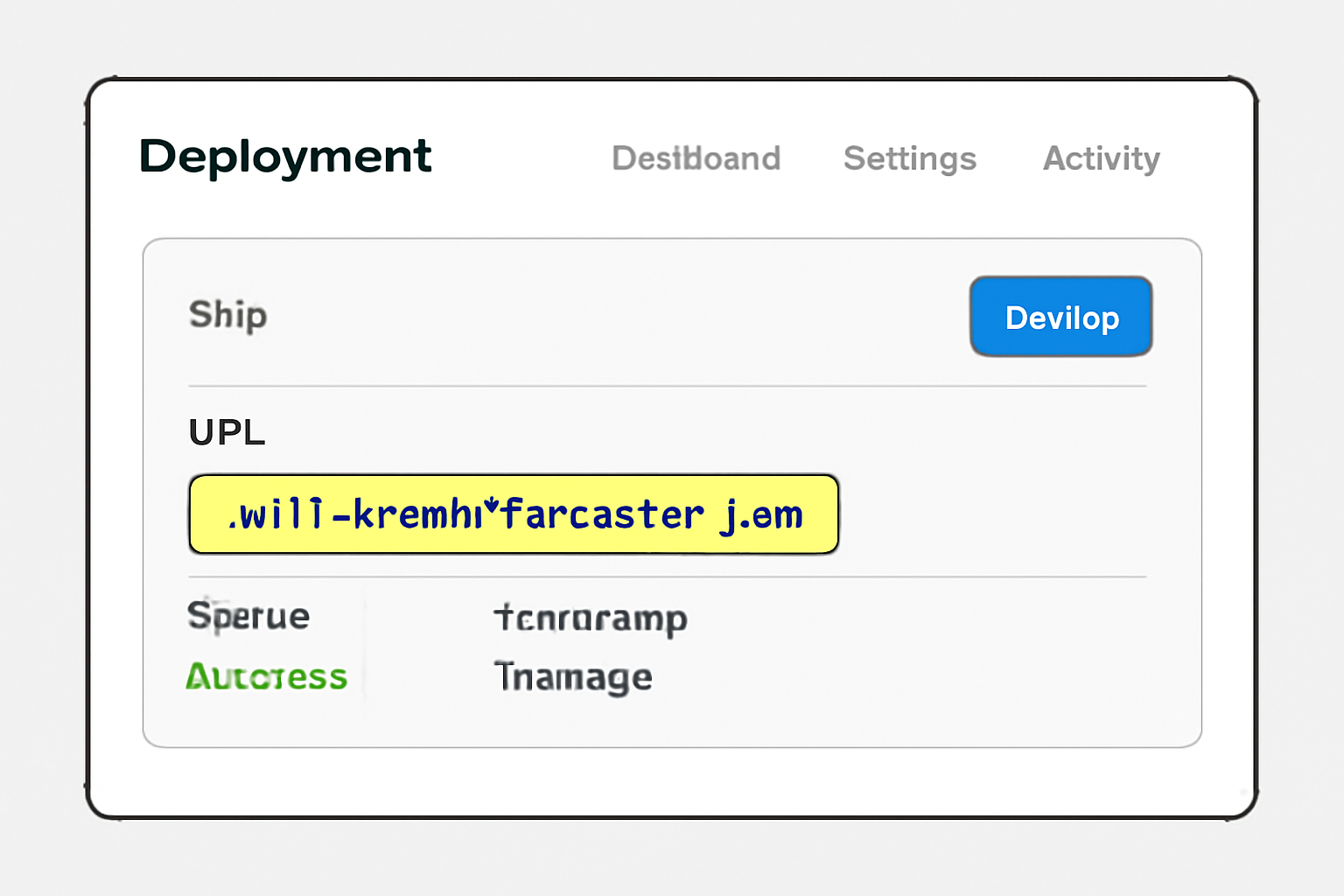Building a Farcaster Mini App on the Base blockchain is rapidly becoming the go-to route for developers seeking to tap into the next wave of decentralized social interaction. With the latest updates in October 2025, the process is more streamlined than ever, offering robust tooling, improved onboarding flows, and direct integration with Base’s SocialFi ecosystem. In this guide, we’ll break down the essential steps, highlight best practices, and provide actionable insights for developers ready to launch their own Farcaster Mini App on Base.
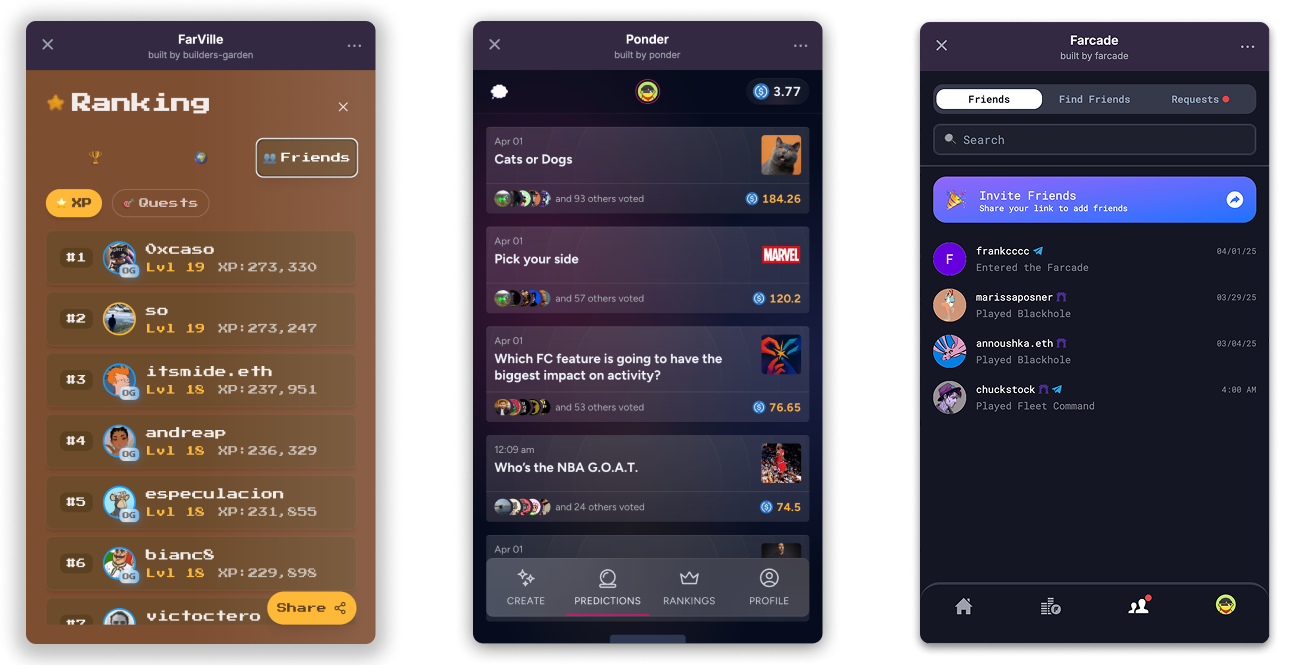
Why Build on Farcaster and Base? The SocialFi Edge
Farcaster Mini Apps are more than just lightweight web applications – they are a gateway to programmable, composable social experiences that leverage Base’s scalable infrastructure. By launching on Base, developers gain access to a thriving user base, developer incentives, and seamless wallet integrations. The synergy between Farcaster’s open social graph and Base’s low-fee, high-throughput blockchain unlocks new possibilities for SocialFi apps: from token-gated communities to on-chain content monetization.
Recent growth in the Farcaster ecosystem has sparked a surge in developer interest. Projects like Warpcast, Neynar, and the upcoming Coinbase Wallet integration are setting new standards for what’s possible in decentralized social networking. If you’re looking for detailed walkthroughs or want to cross-reference this tutorial, check out the comprehensive step-by-step guide at Farcaster News.
Step 1: Preparing Your Development Environment
Before you dive into code, make sure your environment is ready for modern blockchain development:
- Node. js 22.11.0 and : This is the minimum version required for compatibility with the latest CLI tools.
- Package Manager: npm is recommended, though pnpm or yarn work as well.
- Wallet and Farcaster Account: You’ll need both to enable developer mode and sign manifests.
Base’s developer experience has evolved considerably in 2025 – onboarding is now frictionless, with robust documentation and active support channels.
Step 2: Enable Developer Mode in Farcaster
To start building, log in to your Farcaster account and head to the Developer Tools section. Toggle on Developer Mode. This unlocks essential settings and allows your account to create and manage Mini Apps.
This step is crucial: without Developer Mode enabled, you won’t be able to register your Mini App or access Farcaster’s test utilities.
Step 3: Initialize Your Farcaster Mini App Project
The easiest way to bootstrap your Mini App is via the Farcaster CLI:
Initialize a Farcaster Mini App Project
To start building your Farcaster Mini App, you first need to initialize a new project directory using the official npm package. Run the following command in your terminal:
npx create-farcaster-mini-app my-farcaster-appThis command will scaffold a new Farcaster Mini App in a folder named `my-farcaster-app`. You can replace `my-farcaster-app` with your preferred project name.
This command scaffolds your project structure and prompts you for essential details such as app name, description, and repository URL.
If you prefer a visual walkthrough, there’s a growing library of video tutorials from Farcaster core contributors and Base community leaders.
Pro Tip: Use Official Templates
The official templates ensure best practices around security, manifest configuration, and wallet integration. They’re regularly updated to reflect changes in the Base protocol and Farcaster API.
Step 4: Integrate the MiniApp SDK for Base Compatibility
With your project initialized, install the MiniApp SDK to enable communication between your app and the Farcaster client:
Install the Farcaster Mini App SDK
To get started with building your Farcaster Mini App, you first need to install the official SDK. Run the following command in your project directory:
npm install @farcaster/miniapp-sdkOnce the installation is complete, you can import and initialize the SDK in your JavaScript code as shown below.
This SDK provides all the hooks needed for authentication, event handling, and seamless user onboarding.
In the next section of this guide, we’ll cover manifest signing, deployment best practices, and how to test your Mini App within the Farcaster client.
Step 5: Create and Sign Your Manifest File
With your codebase ready, the next step is to generate the farcaster. json manifest file. This file is the identity of your Mini App on Base, containing metadata like name, description, endpoints, and your app’s domain. Accuracy is critical here, any mismatch can prevent your app from being recognized by Farcaster clients.
After generating the manifest, you must sign it to prove domain ownership and establish a secure link between your app and your Base account. Visit the Base Build Preview Tool, sign in with your Base wallet, and follow the prompts to sign your manifest. The resulting accountAssociation object gets pasted into your farcaster. json file. This cryptographic link is what allows your Mini App to be trusted by the Farcaster network.
Step 6: Deploy and Host Your Mini App
Deployment is straightforward thanks to modern hosting platforms. Vercel and Netlify are popular choices for their seamless integration with GitHub and fast global distribution. Make sure your farcaster. json is publicly accessible at https://your-domain.com/.well-known/farcaster.json: this is how the Farcaster client discovers and verifies your app.
Before going live, double-check that CORS headers and HTTPS are correctly configured. Security lapses here can result in onboarding errors or a broken user experience. For more deployment nuances and troubleshooting tips, see the in-depth breakdown at Farcaster News.
Step 7: Test Your Mini App in Farcaster
After deployment, leverage Farcaster’s Developer Tools to preview and test your Mini App directly within the client. This environment mimics real user flows, allowing you to validate authentication, wallet connections, and social features before wider release. Pay close attention to onboarding friction, Base SocialFi users expect seamless sign-in and instant feedback.
Iterate quickly based on feedback, and don’t hesitate to tap into the Farcaster developer Discord or Base forums for peer reviews and bug reports. Early engagement with the community not only improves your app but can also help you qualify for Base SocialFi developer rewards.
Best Practices for Sustainable Mini App Growth
Launching is just the beginning. To maximize adoption and retention, focus on:
- Progressive Onboarding: Guide new users with tooltips, demo content, or interactive walkthroughs.
- Token-Gated Features: Reward early adopters or power users with exclusive access or airdrops.
- Analytics: Integrate privacy-preserving analytics to monitor engagement and identify bottlenecks.
- Community Engagement: Host AMAs or feedback sessions on Farcaster channels to build a loyal following.
Keep your manifest updated with new features or endpoints as your app evolves. The modularity of Mini Apps on Base means you can iterate rapidly without hard forks or downtime.
Resources for Further Learning
The ecosystem is maturing fast. For more in-depth guides, best practices, and real-world case studies, explore:
- How to Use Farcaster Mini Apps on Base: A Beginner’s Guide for SocialFi Enthusiasts
- How to Build and Launch Mini Apps on Base Using Farcaster: A Practical Guide for Crypto Developers
- How to Build a Farcaster Mini App on Base: Step-by-Step Guide for Non-Coders
Building on Farcaster and Base isn’t just about launching another app, it’s about shaping the future of programmable social networks. With the right approach, your Mini App could become a cornerstone of the next generation SocialFi stack.