
So you want to build a Farcaster Mini App on Base, but your coding experience is more copy-paste than full-stack wizard? Good news: the SocialFi revolution is finally democratizing app creation, and you don’t need to be Satoshi’s secret twin to join in. Thanks to tools like the Mini App Asset Generator, Base’s user-friendly deployment, and manifest signing utilities, launching your own social crypto mini app is now as easy as assembling IKEA furniture, minus the existential dread and leftover screws.
![]()
Why Build a Farcaster Mini App on Base?
Let’s get real: attention is the new oil, and social feeds are the pipelines. Farcaster Mini Apps are lightweight web apps that live natively inside clients like Base App or Warpcast. Users get instant access, no downloads, no onboarding friction, and can connect wallets or mint NFTs with a single tap. For creators (that’s you!), this means viral loops, built-in wallet support, and exposure right in the heart of onchain social activity.
If you’re still picturing yourself drowning in code, relax. Non-coders can leverage templates, asset generators, and step-by-step guides from platforms like Base, Mini App Asset Generator, and community toolkits to get their MVP live in record time.
The No-Code Farcaster Mini App Creation Playbook
Key Steps to Launch a Farcaster Mini App on Base
-
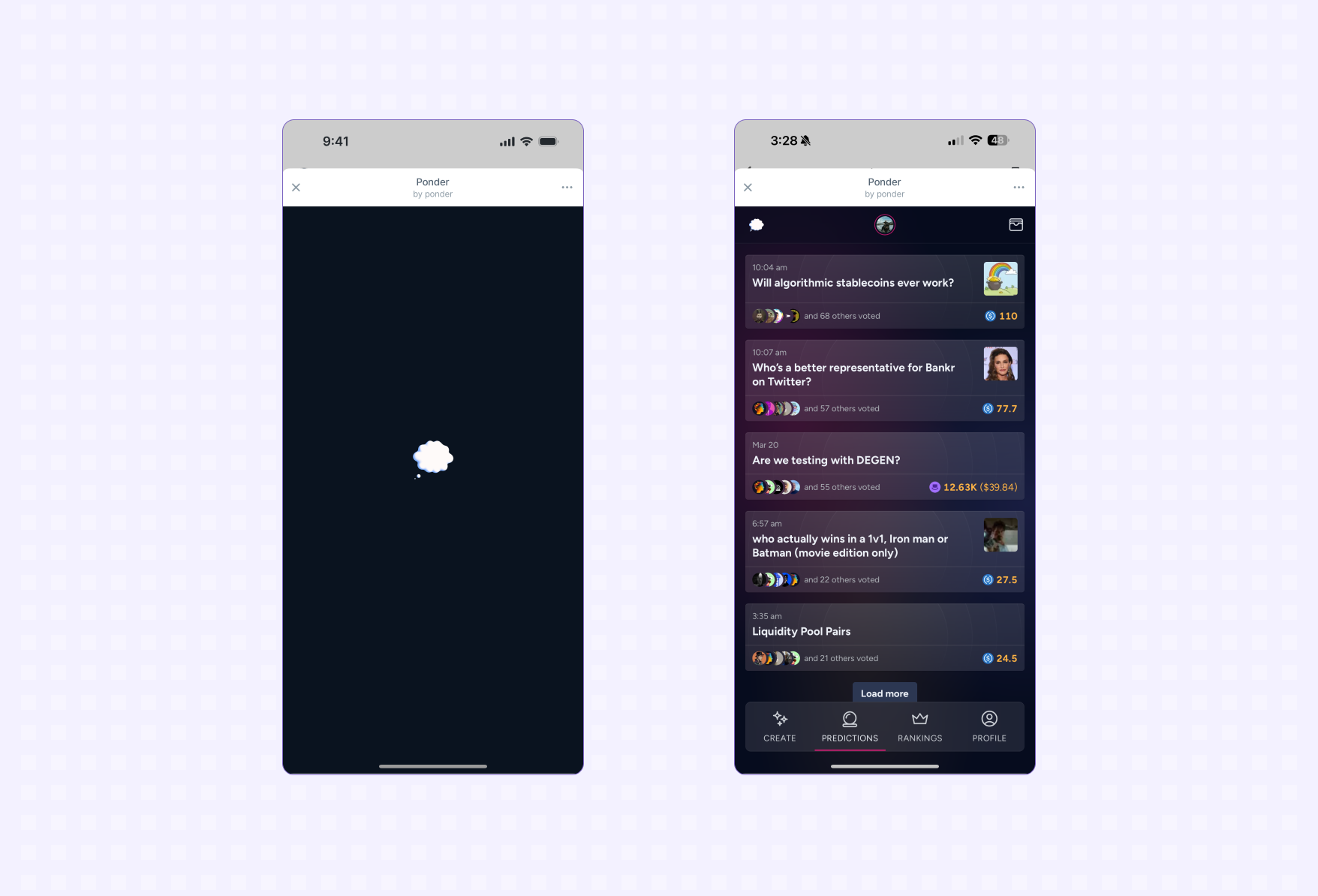
1. Grasp the Power of Mini AppsMini Apps are lightweight web apps that run natively in Farcaster clients like Base App, offering users instant access and seamless wallet interactions—no downloads required!
-

2. Generate Eye-Catching App AssetsUse the Mini App Asset Generator to create essential graphics: icon (1024×1024), hero image (1200×630), and splash image (200×200). These visuals help your app shine in social feeds.
-
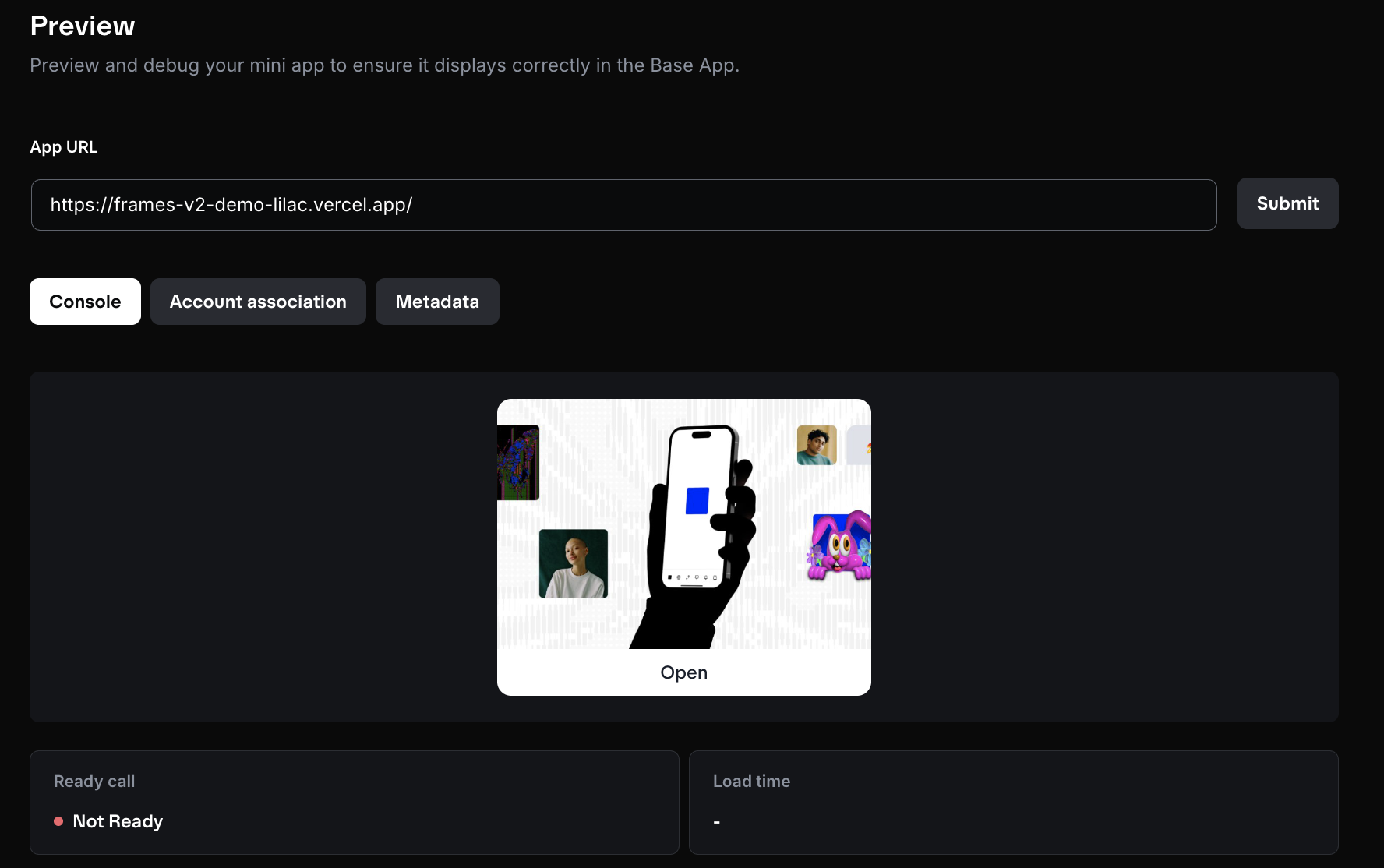
3. Create Your Manifest FileBuild your farcaster.json manifest using the asset generator. Fill in your app’s details, upload your assets, and download the manifest. This file tells Farcaster clients how to display your app.
-
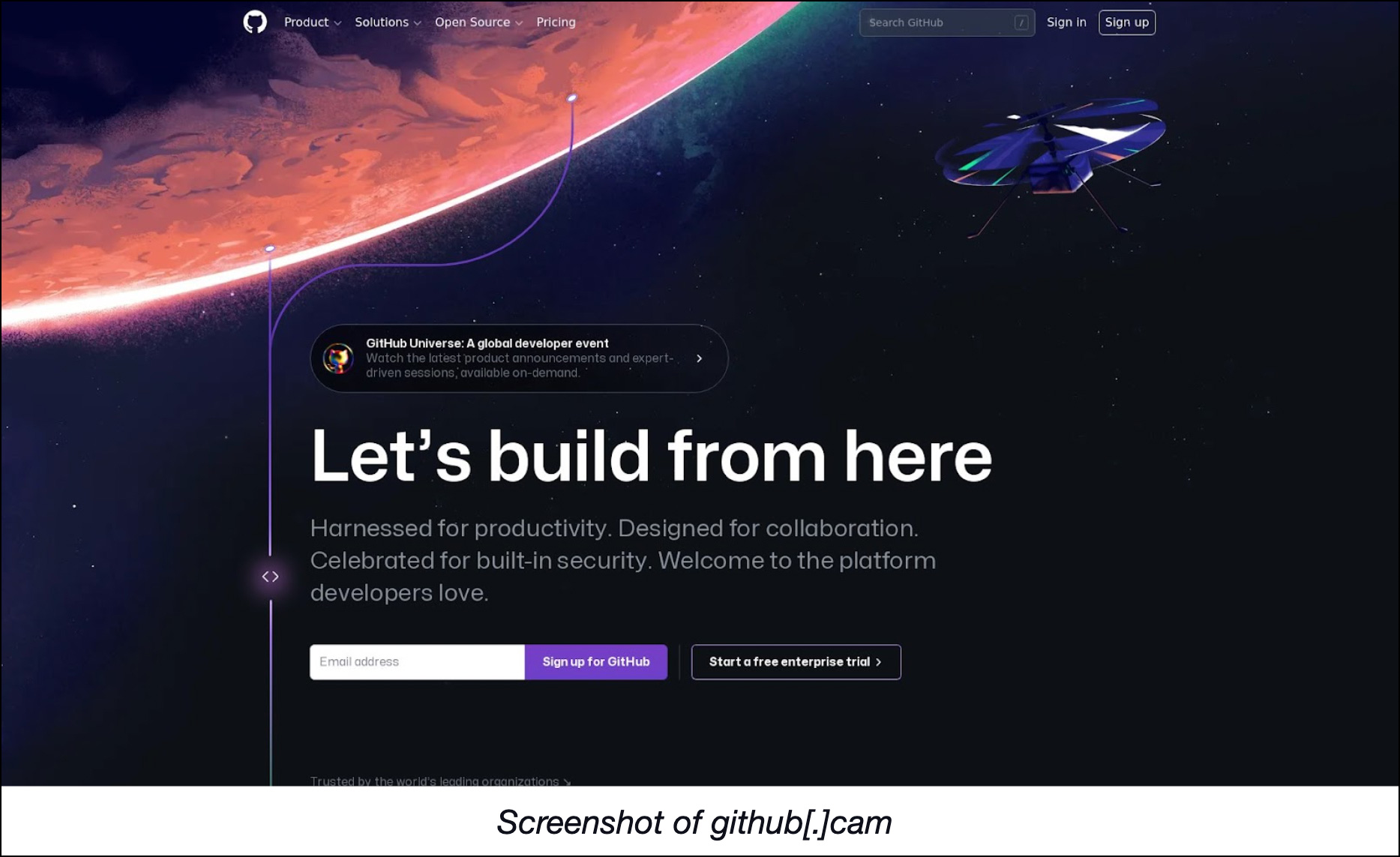
4. Sign the Manifest for AuthenticityHead to Base.dev, sign in, and use the Preview → Account Association tool to sign your manifest. This step proves you own your Mini App’s domain.
-
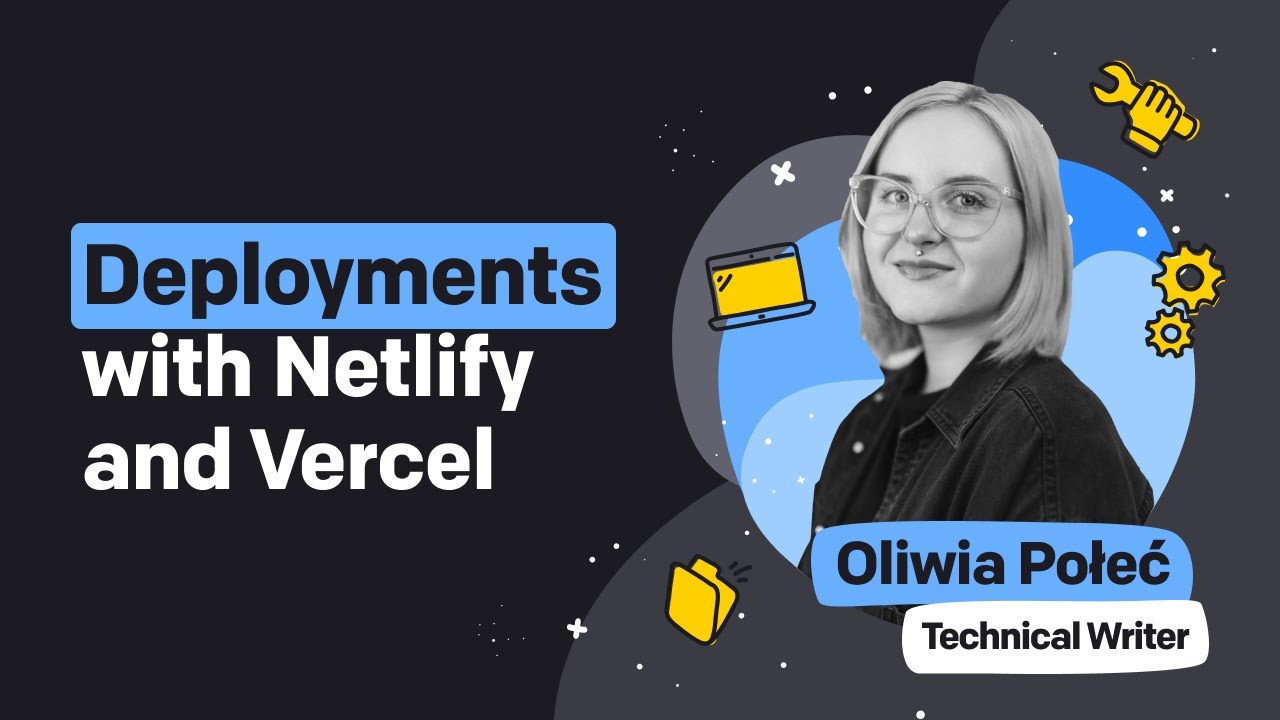
5. Deploy Like a ProHost your Mini App and manifest file on a reliable platform like Vercel or Netlify. Make sure everything is publicly accessible—no secret handshakes required.
-
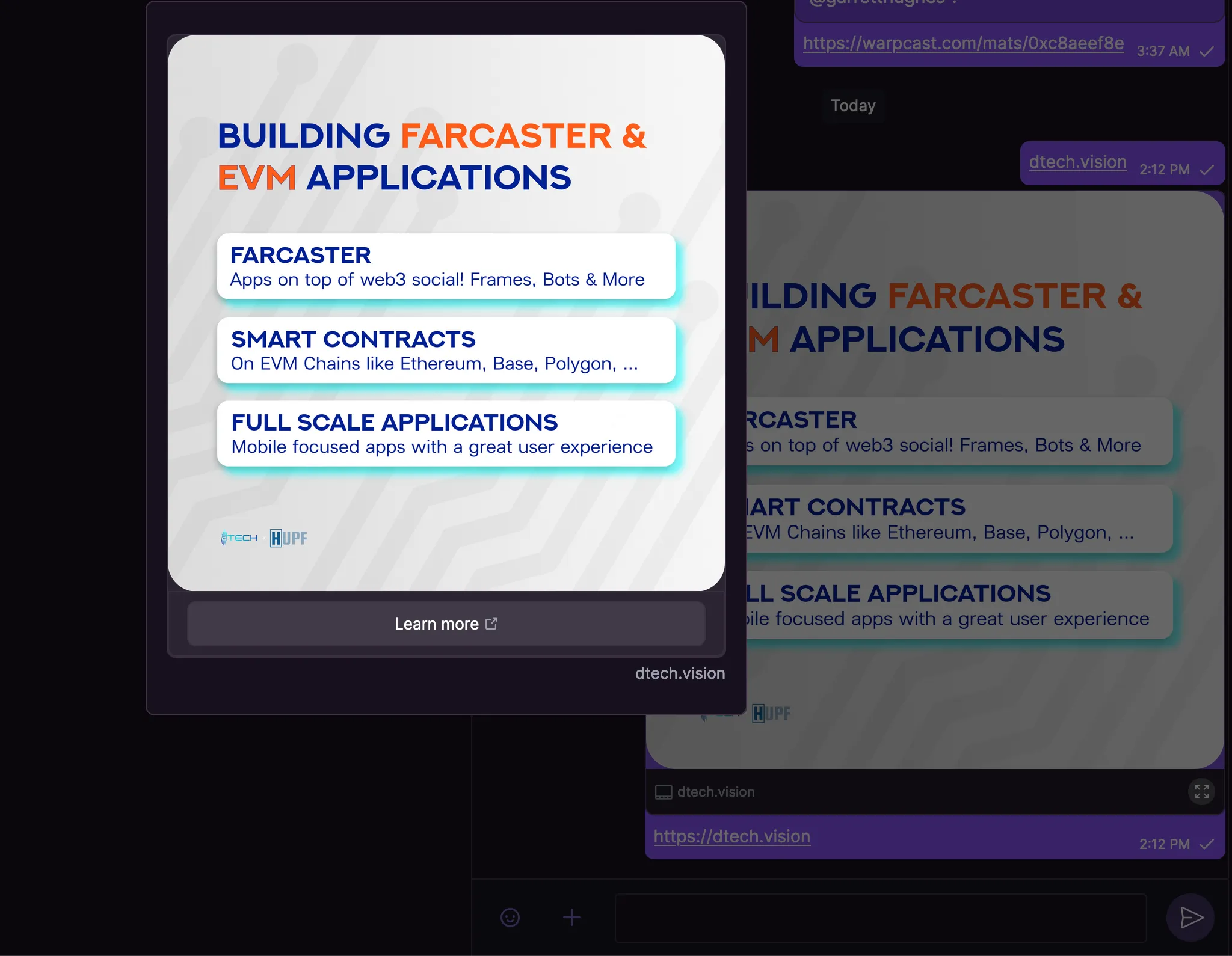
6. Test and Validate Your CreationPreview your Mini App using the Farcaster Embed Tool and enable Developer Mode for extra testing superpowers. Iron out any kinks before launch!
-
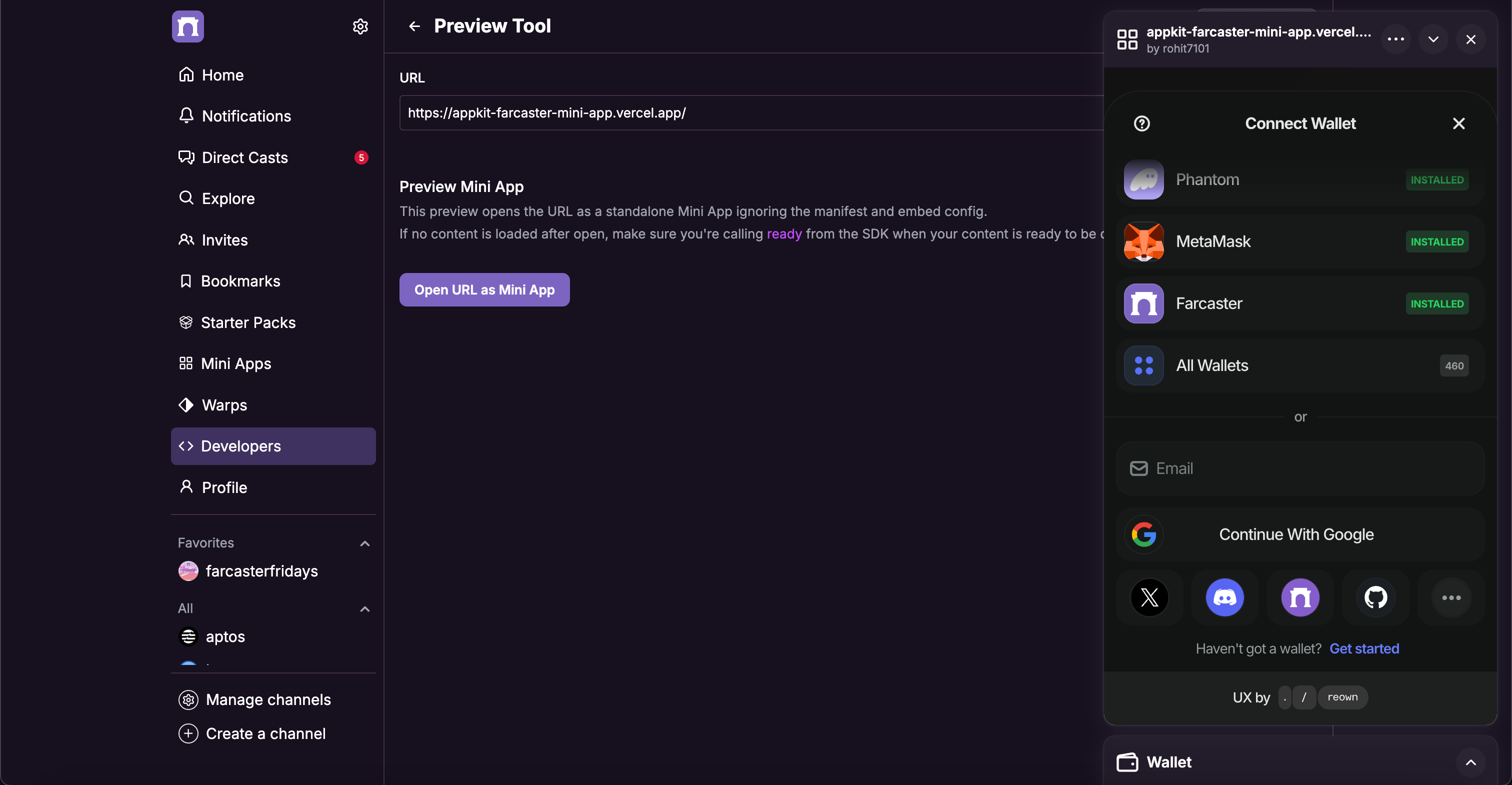
7. Share and ShineAnnounce your Mini App to the Farcaster community and beyond. With instant access in social feeds, your app is ready to dazzle users and drive engagement.
Step 1: Generate Your Visual Assets
First impressions matter, even for mini apps. Use the Mini App Asset Generator to whip up:
- Icon (1024×1024): The tiny face of your app across feeds.
- Hero Image (1200×630): Your billboard moment, show off!
- Splash Image (200×200): For those blink-and-you-miss-it loading screens.
No Photoshop skills required; just upload images or use provided templates. This tool also helps assemble your app’s manifest file automatically.
The Manifest Destiny: Making Your Mini App Discoverable
Your next mission: generate a compliant manifest file (farcaster. json). This tiny JSON file is your golden ticket, it tells Farcaster clients how to display your app and who owns it. The asset generator will prompt you for details (title, tagline, colors), then spit out a ready-to-use manifest.
Buckle up for some light web admin work: upload this file to https://your-domain.com/.well-known/farcaster.json. If that sounds daunting, remember that hosting platforms like Vercel or Netlify make this painless, even for non-coders. Just drag-and-drop your files into their dashboard and boom, you’re live!
The Secret Sauce: Manifest Signing and Account Association
This step separates mere mortals from true onchain pioneers. To prove ownership of your Mini App domain (and allow others to discover it), you’ll need to sign your manifest using Base’s official tool:
- Log in at Base.dev
- Select Preview → Account Association
- Add your domain and follow instructions to sign the manifest digitally
(Don’t worry, no cryptographic PhD required) - This generates an
accountAssociationobject; paste it into your manifest file as instructed by the toolset.
This step is crucial if you want real users, not just bots, to find and trust your mini app inside Farcaster feeds.
With your manifest signed and assets in place, you’re standing at the threshold of SocialFi greatness. But before you pop the champagne (or mint a commemorative POA NFT), let’s tackle the final steps to ensure your Farcaster Mini App launches smoothly on Base.
Deploying, Testing, and Sharing Your Farcaster Mini App
Deploy Your Mini App:
It’s time to go live. Hosting solutions like Vercel or Netlify are tailor-made for non-coders. Just upload your app files and manifest, no command line wizardry required. Double-check that farcaster. json is accessible at https://your-domain.com/.well-known/farcaster.json. If you can visit that URL and see your manifest, you’re golden.
Test Like a Pro:
Even the best apps need beta-testing. Use the Farcaster Embed Tool to preview how your mini app appears in social feeds. Enable Developer Mode in Farcaster for extra diagnostics, think of it as night-vision goggles for app debugging.
If you want that seamless wallet login magic, check out integrations like Dynamic or Privy. These tools let users log in with their Farcaster account or Base wallet, no passwords, no friction, just pure onchain vibes. For inspiration (and proof this is possible in minutes), see how sweetman. eth built and shipped their mini app using Minikit:
Tips for Non-Coders: Avoiding Common Pitfalls
- Asset Sizing: Stick to recommended dimensions, Farcaster clients are picky eaters when it comes to pixels.
- Manifest Validation: Typos will sabotage discoverability. Use online JSON validators if you’re unsure.
- No-Code ≠ No Creativity: Templates are great, but don’t be afraid to add custom flavor with unique branding or interactive elements.
- Community Feedback: Share early drafts with fellow builders on Warpcast or Base Discords, crowdsourced bug hunting is undefeated.
Your First Users Are Closer Than You Think
The beauty of Farcaster Mini Apps on Base? Distribution is baked right in. Once live, users can stumble upon your creation directly inside their social feeds, no clunky downloads or Web2-style onboarding hoops. Announce your launch on Warpcast, tag #MiniAppMonday (yes, it’s a thing), and watch as curious degens flood in.
If you’re feeling extra spicy, incentivize early adopters with onchain rewards, airdrop POA NFTs using templates from guides like this one from Base. Not only does this boost engagement but it also shows off what’s possible when SocialFi meets creativity.
Which feature would you most want in a no-code Farcaster Mini App?
As building Mini Apps on Farcaster becomes easier for non-coders, we’re curious: which feature would make your Mini App most exciting or useful? Share your top pick below!
Where to Go From Here?
- Dive deeper into advanced features like wallet integrations using Dynamic or Privy (perfect for onboarding normies).
- Tinker with interactive frames so users can mint NFTs or join DAOs without leaving the feed.
- Lurk (or flex) in community workshops, like those hosted by Base, to level up your SocialFi game even further.
The SocialFi ecosystem on Base is evolving at warp speed. With tools democratizing app creation and distribution channels hardwired into every user’s feed, there’s never been an easier (or more fun) time to build, even without code chops. So go ahead: hit deploy, share your link, and join the next wave of decentralized creators shaping the future of social networks… one mini app at a time.






